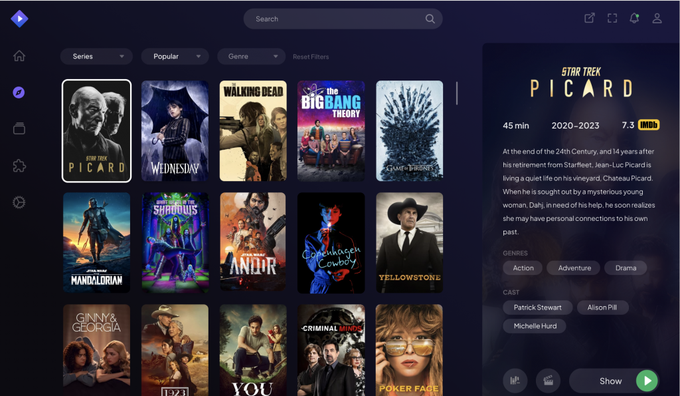Ultimate Guide to Setting Up Stremio with Real-Debrid in 2025
3 weeks, 6 days ago by Thavanathan
Stremio combined with Real-Debrid offers a powerful streaming solution that rivals premium services like Netflix, but with a vastly expanded content library. This comprehensive guide will walk you through setting up this combination on both PC and Android devices, explore the advantages and disadvantages, and highlight important legal considerations you should be aware of.
What is Stremio and Real-Debrid?
Stremio is an open-source media player application similar to Kodi that allows you to install add-ons to access various content. The application functions as a content aggregator and media center, providing a sleek, user-friendly interface for streaming movies, TV shows, and other digital media.
Real-Debrid is a premium link generator service that enhances your streaming experience by providing access to high-quality links and fast downloads. It essentially works as an intermediary service that downloads torrent files to its servers and then allows you to stream them directly, often resulting in better quality and less buffering.
Setting Up Stremio with Real-Debrid on PC
Step 1: Create a Real-Debrid Account
- Visit the Real-Debrid website (realdebrid.com)
- Sign up for an account
- Subscribe to a premium plan (costs approximately $3 monthly or $17 for six months)
- After subscribing, go to "My Account" and then "My Devices"
- Scroll down to find your API private token and copy it (you'll need this later)
Step 2: Install Stremio
- Go to the official Stremio website (stremio.com)
- Download the appropriate version for your operating system (Windows, Mac, or Linux)
- Install the application on your computer
- Open Stremio and create an account using email or another sign-up option
- Log into your newly created Stremio account
Step 3: Install and Configure Torrentio Add-on
- Open your web browser and go to the Torrentio configuration page (torrentio.strem.fun/configure)
- Configure the following settings:
- Providers: You can leave as "All" or customize based on your preferences
- Sorting: Leave as default
- Change priority language if desired
- In "Exclude qualities/resolution," remove any resolutions you don't want (consider your device capabilities)
- Max Results: Set a number or leave blank
- Debrid Provider: Select "Real-Debrid"
- Real-Debrid API Key: Paste the API key you copied earlier
- Debrid options: It's recommended to select "Don't show download to Debrid links" and "Don't show Debrid catalog"
- Click on "Install"
- The browser should prompt you to open Stremio, confirm this action
- In Stremio, click "Install" again to confirm the add-on installation
Step 4: Verification and Usage
- In Stremio, go to the add-ons section (puzzle piece icon in the top right)
- Check that Torrentio appears under "My Add-ons"
- Restart Stremio for changes to take full effect
- You can now search for content and enjoy high-quality streaming links provided by Real-Debrid
Setting Up Stremio with Real-Debrid on Android
Step 1: Prepare Your Real-Debrid Account
- Complete the Real-Debrid account creation and subscription steps as outlined in the PC section above
- Make sure you have your API key ready (from your Real-Debrid account's "My Devices" section)
Step 2: Install Stremio on Android
- Go to the Google Play Store and search for "Stremio"
- Download and install the official Stremio app
- Alternatively, you can download the APK file from the official Stremio website if the app is not available in your region
- Open Stremio and log in with the same account you created on PC (or create a new account if you're starting with Android)
Step 3: Configure Torrentio with Real-Debrid
There are two approaches:
Option 1: Configure on PC first, then sync (Recommended) 1. Complete the PC setup as described above 2. On your Android device, simply log into the same Stremio account 3. All add-ons, including Torrentio with Real-Debrid configuration, will automatically sync to your Android device
Option 2: Configure directly on Android 1. On your Android device, open a web browser 2. Navigate to torrentio.strem.fun/configure 3. Configure the settings as described in the PC setup 4. Select "Install" which should open Stremio 5. Confirm the installation in Stremio
Step 4: Using Stremio with Real-Debrid on Android
- Open Stremio on your Android device
- Navigate to the search function or browse the available content
- When you select content to watch, Stremio will display available sources, including high-quality links from Real-Debrid
- Select your preferred source and enjoy streaming
Pros of Using Stremio with Real-Debrid
- Enhanced streaming quality: Access to higher quality links with less buffering compared to free options
- Expanded content library: Combines content from multiple streaming services in one interface
- Cross-device synchronization: Set up once on PC, and your configuration syncs across all your devices
- No torrenting exposure: The service downloads torrents to its servers before streaming to you, providing a layer of separation
- Affordable premium experience: At approximately $3 monthly, it's significantly cheaper than subscribing to multiple streaming services
- Ad-free experience: Unlike many free streaming apps, this combination provides an ad-free viewing experience
- Simple, aesthetically pleasing interface: Stremio offers a clean, Netflix-like user interface
Cons and Considerations
- Cost: While affordable, Real-Debrid is not free ($3 monthly or $17 for six months)
- Privacy concerns: Real-Debrid logs your email, IP address, and streaming activity for up to a year and may share this data with third parties if legally required
- IP restrictions: Real-Debrid limits you to one IP address (though multiple devices behind that IP are allowed)
- Learning curve: Setting up and optimizing the combination requires some technical knowledge
- Daily download limits: Real-Debrid has a download limit of 1.57TB per day
- Service reliability: Real-Debrid occasionally experiences downtime or instability
Legal Warnings and Safety Tips
Legal Considerations
- Content legality: While Stremio and Real-Debrid are legal services, streaming copyrighted content without proper authorization may violate copyright laws in your jurisdiction
- Personal responsibility: You are responsible for ensuring that the content you access is legal in your region
- ISP monitoring: Your internet service provider may monitor your streaming activities, which could lead to warnings or service termination
Safety Recommendations
- Use a VPN: Consider using a VPN to mask your real IP address and encrypt your internet traffic, especially when not using a debrid service
- Use a burner email: Create a separate email address specifically for your Real-Debrid account to protect your primary email
- Consider cryptocurrency payments: Using cryptocurrency for payments adds an extra layer of privacy
- Regularly change passwords: Use strong, unique passwords and change them periodically
- Limit personal information: Provide only the minimum required information when signing up
- Stay informed: Keep up with changes in Real-Debrid's privacy policy and terms of service
- Use secure connections: Always access Real-Debrid via "https" URLs and avoid using public Wi-Fi without a VPN
Conclusion
Combining Stremio with Real-Debrid creates a powerful streaming solution that offers an extensive content library with high-quality links at an affordable price. The setup process is relatively straightforward, especially when done on a PC first and then synced to other devices.
However, users should be aware of the legal and privacy implications. While the services themselves are legal, the content you access might not be, and Real-Debrid does collect user data that could potentially be shared with third parties.
By following the safety recommendations outlined above and being mindful of the content you access, you can enjoy an enhanced streaming experience while minimizing potential risks. As with any streaming solution, it's important to stay informed about the legal landscape in your jurisdiction and make responsible choices about the content you consume.
Recent Posts
-
Vibe Coding: The AI-Driven Revolution in Software Development
Classic Software Engineering Books: Vessels of Timeless Wisdom in a Fast-Changing Field
Why the OnePlus 13R is the Smarter Flagship Choice in 2025
Ultimate Guide to Setting Up Stremio with Real-Debrid in 2025
Must-Read Books for Django Developers in 2025: A Comprehensive Guide
Unlocking Claude’s Superpowers: A Guide to MCP Servers
Code Autopilot: The Promise and Pitfalls of Programming Abstraction